Updates and enhancements
- Added a “My Memberships” tab to the student dashboard
- “My Memberships” preview area
- Updated admin panel order status badges to match frontend order status badges
- Added a new recurring order status “Pending Cancel.” Orders in this state will allow students to access course / membership content until the next payment is due, on this date, instead of a recurring charge being made the order will move to “Cancelled” and the student’s enrollment status will change to “Cancelled” removing their access to the course or membership.
- When a student cancels an active recurring order from the student dashboard, the order will move to “Pending Cancellation” instead of “Cancelled”
- Students can re-activate an order that’s Pending Cancellation moving the expiration date to the next payment due date
- Added the ability to edit the access expiration date for orders with limited access settings and for orders in the “pending-cancel” state
- Added a filter to allow customization of the URL used to generate certificate downloads from
- When viewing taxonomy archives for any course or memberhip taxonomy (categories, tags, and tracks), if a term description exists, it will be used instead of the default catalog description content defined on the catalog page.
- Added a filter (
llms_archive_description) to allow filtering of the archive description
- When
WP_DEBUG is disabled the scheduled-actions posttype interface is now available via direct link. Useful for debugging but don’t want to expose a menu-item link to clients. Access via wp-admin/edit.php?post_type=scheduled-action. Be warned: you shouldn’t be modifying scheduled actions manually and that’s why we’re not exposing this directly, this should be used for debugging only!
- Updated the function used to check if lessons have featured images to improve performance and resolve an incompatibility issue with WP Overlays plugin.
Bug fixes
- Fixed issue causing “My Courses” title to be duplicated on the student dashboard when viewing the endpoint
- Fixed issue causing the trial price to be displayed with a strike-through during a sale
- Fixed coupon issue causing coupons to expire at the beginning of the day on the expiration date instead of at the end of the day
- Fixed issue causing CSS rules to lose their declared order during exports causing export rendering issues with certain themes and plugin combinations
Template Updates
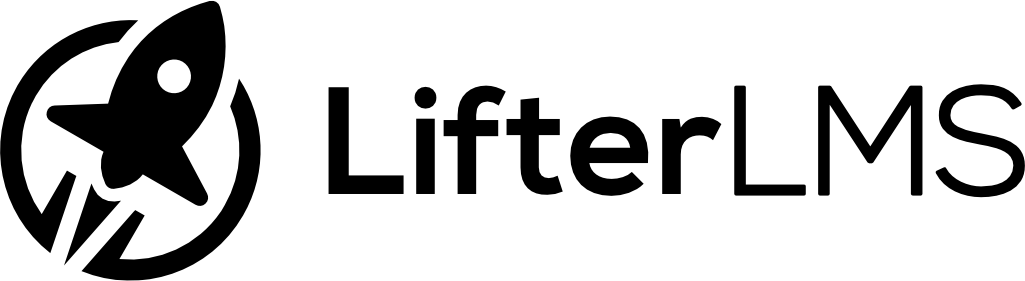
Leave a Reply