LifterLMS Version 3.16.15
Quiz Results Improvements and fixes
- Improved quiz result user and correct answer handling functions for more consistent HTML output
- Result answers (correct and user) will display as lists
- image question types will display without bullets and will “float” next to each other
- Fixed issue causing quiz results with multiple answers from outputting all HTMLS with no spaces between them
Quiz Grading
- Fixed issue causing advanced reorder and reorder question types from being graded incorrectly in some scenarios
- Advanced fill in the blank questions are now case insensitive. Case sensitivity can be enabled with a filter:
add_filter( 'llms_quiz_grading_case_sensitive', '__return_true' )
Fixes
- Updated spacing and returns found in the email header and footer templates to prevent line breaks from occurring in undesirable places on previews of HTML emails in mobile email clients
- Added options for themes to add layout support to quizzes where the custom field utilizes an underscore at the beginning of the field key
- Fixed CSS issue causing blanks of fill in the blanks to not be visible on the course builder when using Chrome on Windows
- Removed unnecessary
get_option() call to unused option lifterlms_permalinks
- Updated permissions required to see various LifterLMS post types to rely on
manage_lifterlms capabilities as opposed to manage_options
- This will only affect the LMS Manager core role or any custom role which was provided with the
manage_options capability. Manages will now be able to access all LMS content and custom roles would now not be able to access LMS content
- Affected content types are: Orders, Coupons, Vouchers, Engagements, Achievements, Certificates, and Emails
- Several references to an option removed in LifterLMS 3.0 still existed in the codebase and have now been removed.
- Option
lifterlms_course_display_banner is no longer called or referenced
- Template function
lifterlms_template_single_featured_image() has been removed
- Actions referencing
lifterlms_template_single_featured_image() have been removed
- Template function
lifterlms_get_featured_image_banner() has been removed
- Template
templates/course/featured-image.php has been removed
Templates updates
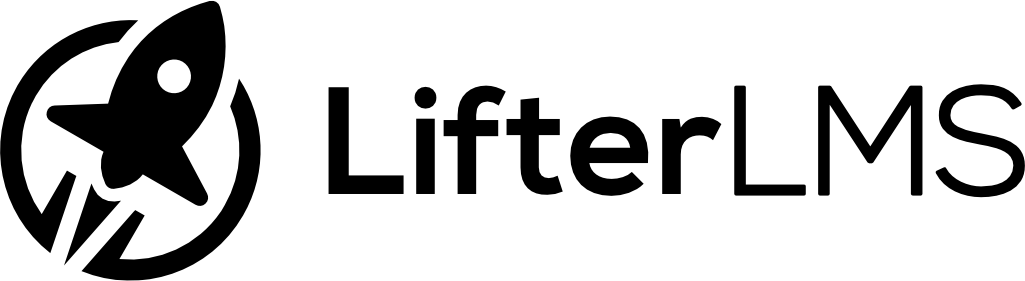
Leave a Reply