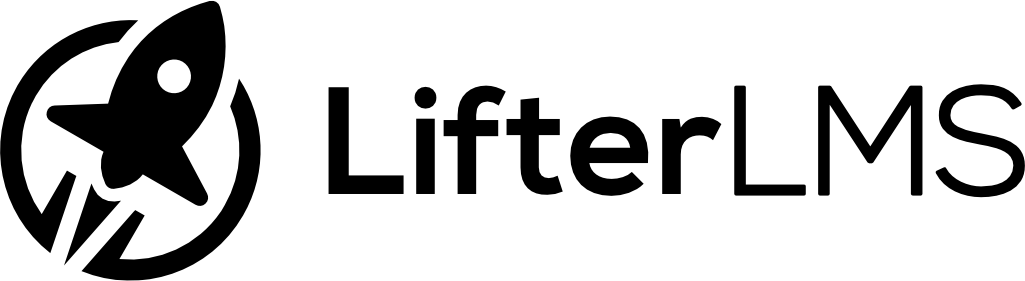LifterLMS REST API v1.0.0-beta.1
- A robust REST API is now included in the LifterLMS core.
- Create API Keys to consume and manage LifterLMS resources and students from external applications.
- Create webhooks to pass LifterLMS resource data to external applications (like Zapier!).
- The full API specification can be found at https://gocodebox.github.io/lifterlms-rest/.
Student management capabilities
- Explicit capabilities have been added to determine which users can create, view, update, and delete students.
- Admins and LMS Managers have all student management capabilities.
- Instructors and instructors assistants are granted limited view capabilities allowing them to only view students enrolled in their own courses/memberships.
- Added the
list_users capability to the “Instructor” role, allowing instructor’s to better view and manage their assistant instructors.
- The new capabilities are:
create_students, view_students, view_others_students, edit_students, edit_others_students, delete_students, & delete_others_students.
Updates
- Added new actions to help differentiate enrollment creation and update events.
- Added methods and logic for managing user management of other users.
- Added a filter
llms_table_get_table_classes to LifterLMS admin tables which allows customization of the CSS classes applied to the <table> elements. Thanks @pondermatic!
- Added a filter
llms_install_get_schema to the database schema to allow 3rd parties to run table installations alongside the core.
- Added the ability to pull “raw” (unfiltered) data from the database via classes extending the
LLMS_Post_Model abstract.
- Added a
bulk_set() method to the LLMS_Post_Model abstract allowing the updating of multiple properties in one command.
- Added
comment_status, ping_status, date_gmt, modified_gmt, menu_order, post_password as gettable\settable post properties via the LLMS_Post_Model abstract.
- Links on reporting tables are now the proper color.
- The
editable_roles filter which determines which roles can manage which other roles is now always loaded (instead of being loaded only on the admin panel).
- Updated LifterLMS Blocks to 1.5.2
Bug Fixes
- Fixed an issue preventing the
user_url property from being retrieved by the get() method of the LLMS_Abstract_User_Data class.
- Fixed an issue causing the
LLMS_Instructors::get_assistants() method to return assistants for the currently logged in user instead of the instructor of the instantiated object.
- Fixed an issue which would allow LMS Managers to edit and delete site administrators.
Deprecations
The following functions and methods have been marked as deprecated and will be removed from LifterLMS with the next major release.
- LLMSCourse::getchildrensections() use LLMSCourse::get_sections( ‘posts’ )” instead
- LLMSCourse::getchildrenlessons() use LLMSCourse::get_lessons( ‘posts’ )” instead
- LLMSCourse::getauthor()
- LLMSCourse::getauthorid() use LLMSCourse::get( “author” ) instead
- LLMSCourse::getauthor_name()
- LLMSCourse::getsku() use LLMS_Course::get( “sku” ) instead
- LLMSCourse::getid() use LLMS_Course::get( “id” ) instead
- LLMSCourse::gettitle() use getthetitle() instead
- LLMSCourse::getpermalink() use get_permalink() instead
- LLMSCourse::getuserpostmetadata()
- LLMSCourse::getuserpostmetasby_key()
- LLMSCourse::getcheckout_url()
- LLMSCourse::getstartdate() use LLMSCourse::getdate( “startdate” ) instead
- LLMSCourse::getenddate() use LLMSCourse::getdate( “enddate” ) instead
- LLMSCourse::getnextuncompletedlesson()
- LLMSCourse::getlessonids() use LLMSCourse::get_lessons( “ids” ) instead
- LLMSCourse::getsyllabussections() use LLMSCourse::get_sections() instead
- LLMSCourse::getshortdescription() use LLMSCourse::get( “excerpt” ) instead
- LLMSCourse::getsyllabus() use LLMSCourse::getsections() instead
- LLMSCourse::getuserenrolldate()
- LLMSCourse::getuserpostdata()
- LLMSCourse::checkenrollment()
- LLMSCourse::isuserenrolled() use llmsisuserenrolled() instead
- LLMSCourse::getstudentprogress() use LLMSStudent::get_progress() instead
- LLMSCourse::getmembership_link()