Skip to content
LifterLMS Blocks Version 1.8.0
Updates
- Improved script dependencies definitions.
- Updated asset paths for consistency with other LifterLMS projects.
- Updated various WP Core references that have been deprecated (maintains backwards compatibility).
- The Lesson Progression block is no longer rendered server-side in the block editor (minor performance improvement).
Changes to the Classic Editor Block
- The classic editor block will no longer show block visibility settings because it is impossible to use those settings to filter the block on the frontend.
- In order to apply visibility settings to the classic editor block, place the Classic Editor within a “Group” block and apply visibility settings to the Group.
Bug fixes
- Fixed an issue encountered when using the WP Core “Table” block.
- Fixed a few areas where
class was being used instead of className to define CSS classes on elements in the block editor.
- Fixed a user-experience issues encountered on the Course Information block when all possible information is disabled.
- Fixed an issue causing visibility attributes to render on blocks that don’t support them.
- Fixed an issue preventing 3rd party blocks from modifying default block visibility settings.
- Fixed a spelling error visible inside the block editor.
- Fixed an issue causing the “Course Progress” block to be shown to non-enrolled students and visitors.
- Removed redundant CSS from frontend.
- Stop outputting editor CSS on the frontend.
- Dynamic blocks with no content to render will now only output their empty render messages inside the block editor, not on the frontend.
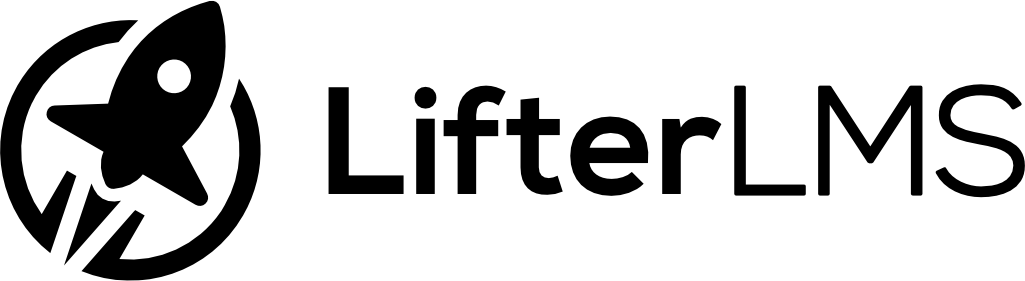
Leave a Reply