LifterLMS Private Areas Version 1.1.0
Notifications
- Added a new notification “New Private Post Comment” which sends email notifications to students and instructors when comments are left on a private post.
- Students will also receive on-screen basic notifications when an admin leaves a new comment on a private post.
- The notification “New Private Post (Email)” can now be tested via LifterLMS core email test settings.
Privacy Exporters and Erasers
- During data exports, all private posts assigned to the student will be included with the export.
- During data erasures, if the “Remove Student LMS data” option is enabled, private posts assigned to the student will be erased.
Updates & Enhancements
- Show private post counts (and links to posts lists) in reporting screens for student courses & memberships.
- Admins & instructors can now view private posts for their students on the frontend of the site. Access to a private post is now granted to the student the post is assigned to as well as any site member with the ability to edit the post’s course or membership association.
- Added css classes
llms-pa-posts--archive and llms-pa-posts--single to HTML elements to allow differing styles on private post archives and single pages.
- Added RTL language support.
Compatibiity
- Adds compatibilty when using Yoast SEO to ensure Private Posts & Private Areas don’t render blank.
Bug Fixes
- Bug fix: Only loads plugin files and features when the integration is enabled through the LifterLMS integration settings.
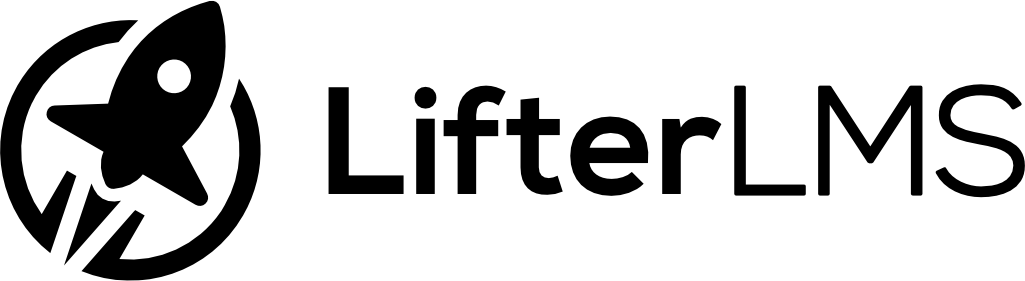
Leave a Reply