Recurring Order Management (for Admins)
- Admins can now edit various pieces of data related to a recurring order from the order screen on the admin panel
- Allow editing of the Next Payment Date
- Allow editing of the Trial End Date (when a trial is active for the order)
- Edit Payment Gateway and related gateway fields (Customer ID, Source ID, and Subscription ID)
- If you’re using LifterLMS Stripe or LifterLMS PayPal please update to the latest version of these add-ons to take advantage of these new features!
Recurring Order Management (for Students)
- Students can now switch the payment method (source) for their recurring subscriptions from the student dashboard
- Students can now cancel their recurring orders to prevent future payments on recurring orders
- If you’re using LifterLMS Stripe or LifterLMS PayPal please update to the latest version of these add-ons to take advantage of these new features!
Automatic Payment Retries (for supporting gateways)
- LifterLMS Stripe and LifterLMS PayPal can now automatically retry failed payments to help recover lost revenue as a result of temporary declines to payment sources. Please see our documentation on this new feature here.
- If you’re using LifterLMS Stripe or LifterLMS PayPal please update to the latest version of these add-ons to take advantage of these new features!
Manual Payment Gateway Enhancements
- The Manual Payment Gateway (bundled with LifterLMS Core) can now handle recurring payments. For more information on utilizing recurring payments with the Manual Gateway please see the gateway documentation.
Updates and Fixes
- Force SSL setting now applies to Student Dashboard screens. This is useful as Google now recommends any page where a password is submitted should be encrypted and allows gateway communication from student dashboard screen with APIs that require an SSL connection.
- Fixed spelling error related to quizzes
Templates changed
NEW
UPDATED
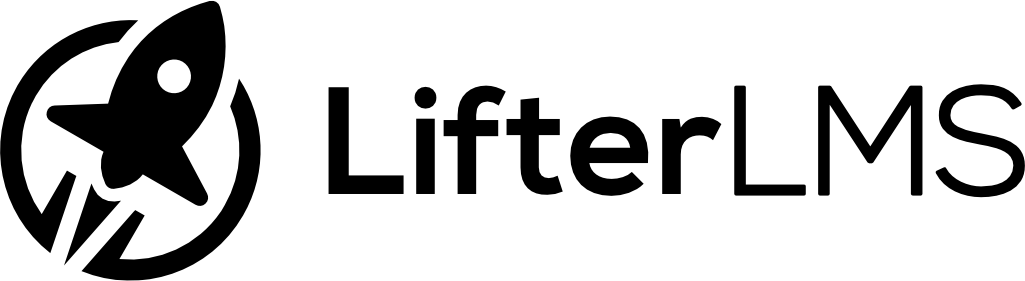
Leave a Reply