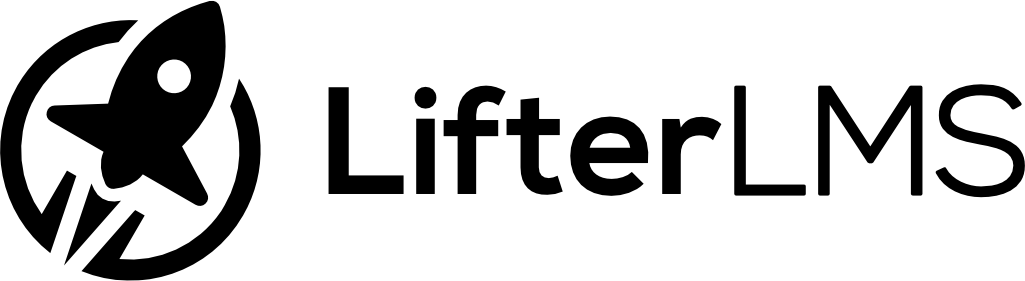- Fix caching issue preventing quiz pass & fail engagements from triggering.
- Fix issue causing the “Builder” link to display on the lesson post table screen.
- Fix issue preventing new courses & memberships from being moved from draft -> published.
- Fix
wpdb->prepare()empty placeholder issue related to engagement queries. Fixes warning added in WP 4.9. - Add better version numbering to static assets to prevent caching issues during plugin updates
The Official Blog for LifterLMS Contributors
-
LifterLMS Version 3.13.1
Read more: LifterLMS Version 3.13.1 -
LifterLMS Version 3.13.0
Read more: LifterLMS Version 3.13.0An All New Course Builder
- The “Course Outline” metabox found on the admin panel when editing any LifterLMS course has been savagely beaten. We stole its lunch money and we put it towards the construction of an all interface
- Asynchronous loading: fixes issues where very large courses would drastically slow and possibly even time out the loading of the course edit screen
- Course outline is now collapsible and expandable. This Fixes issues where it was very hard to move lessons and sections around on very large courses
- In addition to the familiar (and now improved) drag and drop functionality, you may now also move sections and lessons up and down with button clicks. You can also move lessons between sections with button clicks
- Add new lessons and sections with a click or drag a new lesson or section into the existing course
- Edit section and lesson titles faster with inline title editing. No more modals with a potentially slow ajax load to update a title. Click the title, change it, and exit the field to automatically save!
- Delete sections and lessons with the click of a button
- Quick links to view (frontend) and edit (backend) lessons
- Completely internationalized. Thanks for you patience translators!
- Want to know more? Check out the docs.
New User Roles
-
Added new roles to enable you to provide access to LifterLMS (settings, courses building, etc…) without having to make an admin or mess with complicated code snippets.
-
New Roles:
-
LMS Manager: Do everything in LifterLMS and nothing with plugins, themes, core settings, and so on
-
Instructor: Create, update, and delete courses and memberships
-
Instructor’s Assistant: Edit courses and memberships
-
More details and a full list of new LifterLMS capabilities are available here.
Updates & Fixes
- Tested up to WordPress 4.8.2
- The “Lesson Tree” metabox has been replaced with a simplified version of the lesson tree and a link to the launch the Course Builder.
- Course and membership categories and tags will now display on their respective post tables for sorting and filtering. They can be disabled on a per-user basis via the screen options.
- Removed
var_dump()from bbPress integration restriction check
Uninstall Script
- Uninstall script now removes all the things LifterLMS creates in your database if a constant is defined. Read more here.
Database Update
- Adds default Instructor data for all LifterLMS Courses & Memberships based off of the post author of the course or membership
- More information
Template Updates
Deprecated Functions
-
The following AJAX functions are no longer utilized by LifterLMS core. If you are utilizing them find alternatives (they all exist). These will be remove in the next major release:
-
LLMS_AJAX::get_achievements() -
LLMS_AJAX::get_all_posts() -
LLMS_AJAX::get_associated_lessons() -
LLMS_AJAX::get_certificates() -
LLMS_AJAX::get_courses() -
LLMS_AJAX::get_course_tracks() -
LLMS_AJAX::get_emails() -
LLMS_AJAX::get_enrolled_students() -
LLMS_AJAX::get_enrolled_students_ids() -
LLMS_AJAX::get_lesson() -
LLMS_AJAX::get_lessons() -
LLMS_AJAX::get_lessons_alt() -
LLMS_AJAX::get_memberships() -
LLMS_AJAX::get_question() -
LLMS_AJAX::get_sections() -
LLMS_AJAX::get_sections_alt() -
LLMS_AJAX::get_students() -
LLMS_AJAX::update_syllabus()
Removed Filters
-
The following filters have been removed and are no longer in use.
-
lifterlms_admin_courses_access: replaced with user capabilityedit_courses -
lifterlms_admin_membership_access: replaced with user capabilityedit_memberships -
lifterlms_admin_reporting_access: replaced with user capabilitymanage_lifterlms -
lifterlms_admin_settings_access: replaced with user capabilitymanage_lifterlms -
lifterlms_admin_import_access: replaced with user capabilitymanage_lifterlms -
lifterlms_admin_system_report_access: replaced with user capabilitymanage_lifterlms
-
LifterLMS Private Areas Version 1.0.6
Read more: LifterLMS Private Areas Version 1.0.6- Add “Back to Course” (or membership) and “Back to Area” buttons on private area header template
- Fix private posts table issue causing assigned student to current user when no user set
- Fix issue causing JS and CSS for automations from being rendered on non-automation screens on the admin panel
- Fix issue causing PHP warnings on student dashboard related to memberships which have been deleted
-
LifterLMS Version 3.12.2
Read more: LifterLMS Version 3.12.2Bug fixes
- Fix issue with LifterLMS bbPress integration preventing course-restricted topics from being accessible by enrolled students
- Fix an issue preventing students expired from courses via access expiration settings from being manually re-enrolled by admins
Deprecations
LLMS_Studentclass functionhas_accessis scheduled for deprecation in next major release. Developers should switch toLLMS_Student->is_enrolled()
-
LifterLMS Labs Version 1.4.0
Read more: LifterLMS Labs Version 1.4.0Simple Branding Updates
- Add support for LifterLMS notifications
- Set default colors for branding options. Fixes issues with invalid CSS when options aren’t set after enabling the lab
- Make all branding color settings required
-
LifterLMS Private Areas Version 1.0.5
Read more: LifterLMS Private Areas Version 1.0.5- Fix
{{STUDENT_NAME}}merge code in private post publication notification - Adjust priority of email processing schedule for private post publication notifications to ensure emails are processed immediately
- Fix